Select ![]()
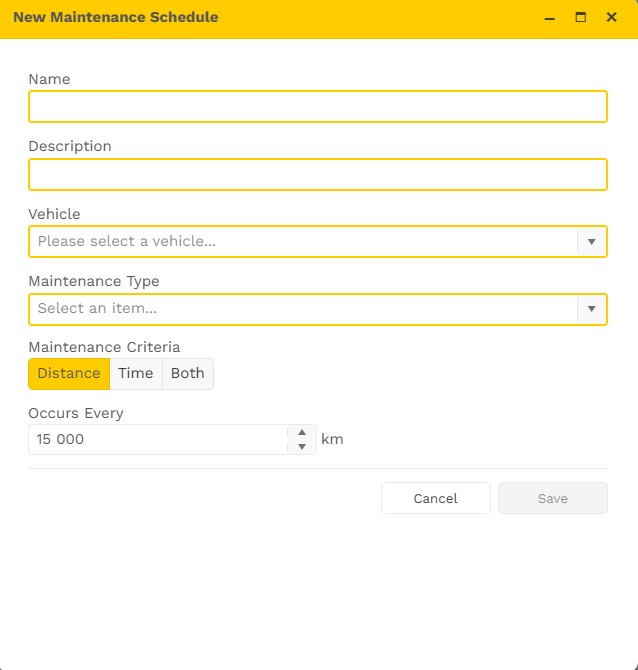
The below pop-up will reflect
- Update the name of the Reminder
- Provide the reminder with a description
- Select the Vehicle the reminder is for
- Select maintenance criteria check (Km driven or Date)
- Select the person it must notify from you contact list or add
- Select how the notification must be made (Email/SMS or Both)
- Capture or add Cell number
- Capture of add Email
- Notify Based on Odometer (Km before due odometer reading
Once you are happy with the updates/changes made select save.

Was this article helpful?
That’s Great!
Thank you for your feedback
Sorry! We couldn't be helpful
Thank you for your feedback
Feedback sent
We appreciate your effort and will try to fix the article