Select ![]()
The below pop-up will reflect
- Select the type of Expense you want to load (Fuel, Tyres, Maintenance Service, Maintenance wash, Maintenance oil, Other, Toll, Repairs)
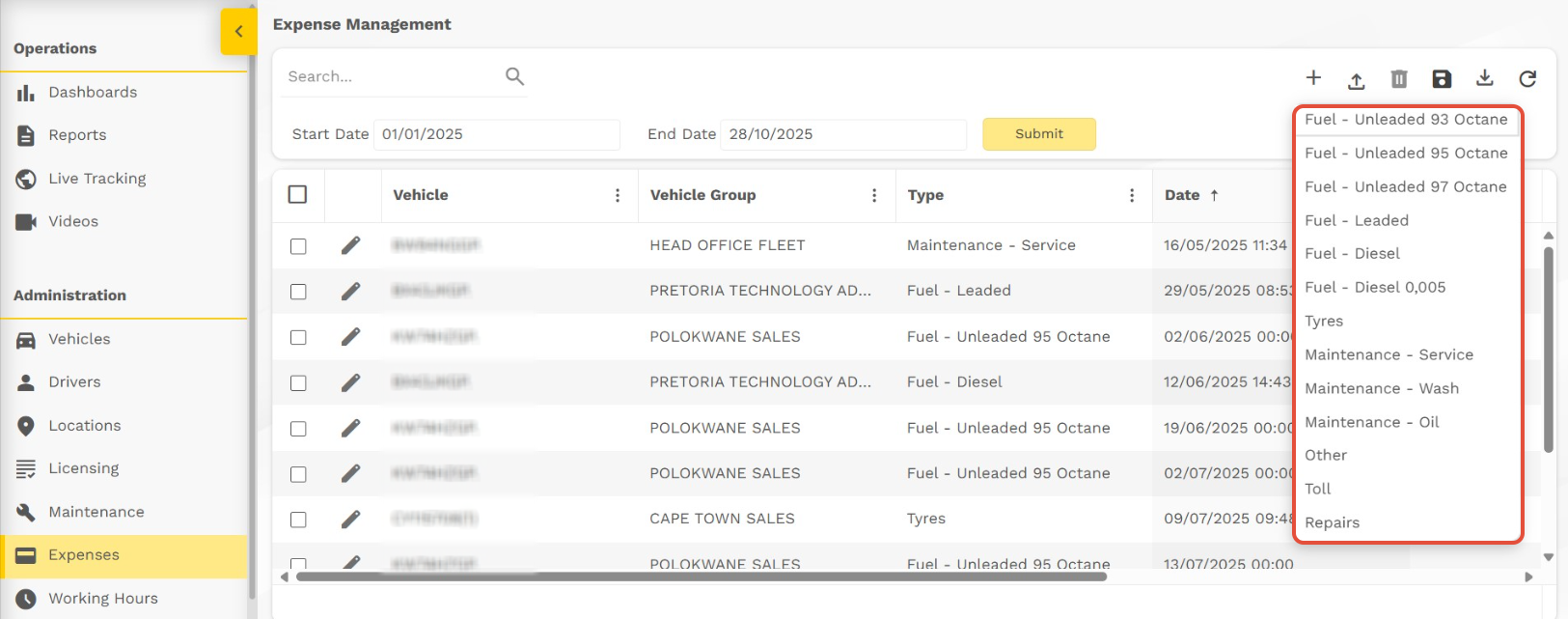
After selecting the expense type the below Pop-up will reflect
- Select the vehicle
- Capture the odometer reading of when the expense took place
- Select the expense Date
- Insert the Cost
- Insert the Quantity
- Add Notes
Once you are happy with the added expense select save.

Was this article helpful?
That’s Great!
Thank you for your feedback
Sorry! We couldn't be helpful
Thank you for your feedback
Feedback sent
We appreciate your effort and will try to fix the article