New schedule Reports
This tab is used for scheduling new reports that must be sent to a specific user being daily, weekly, weekday, or monthly.
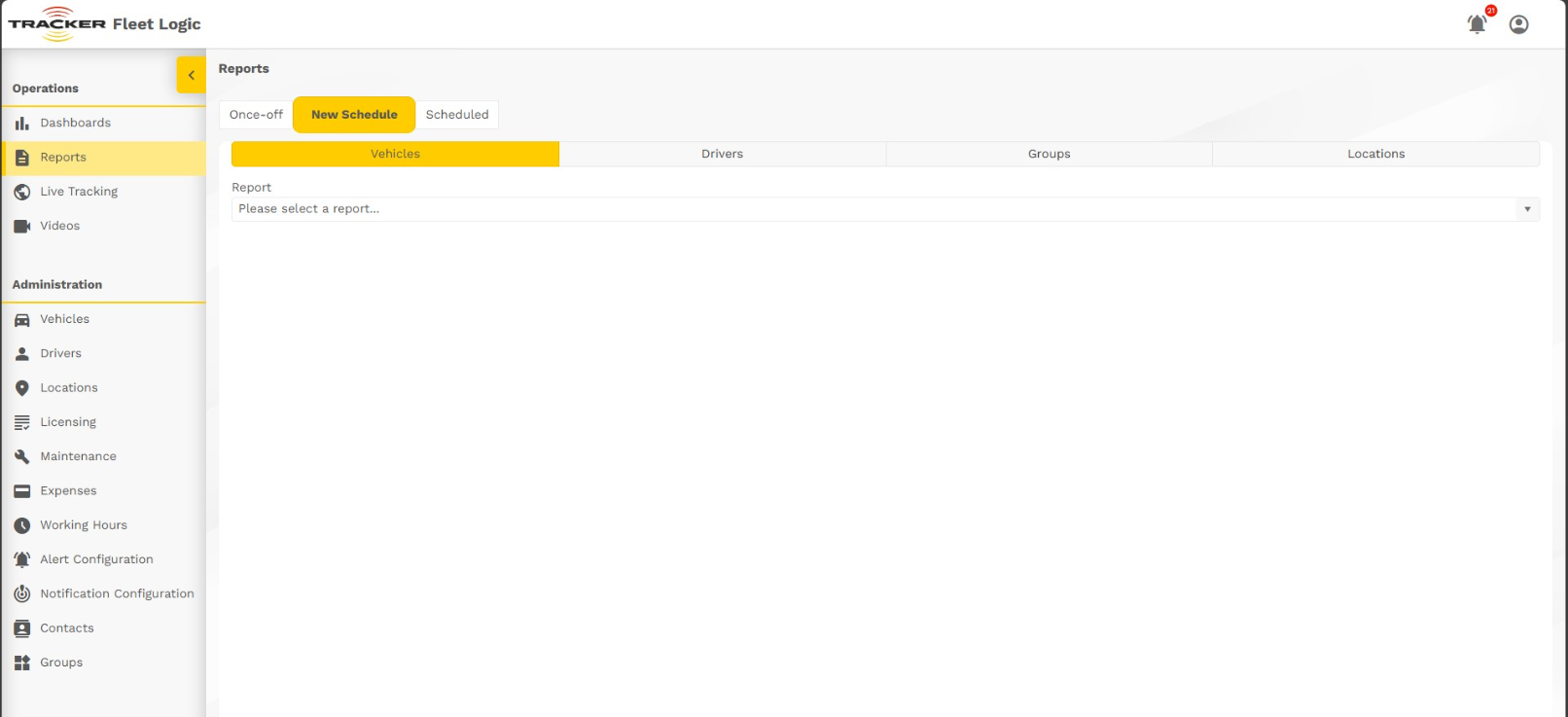
Vehicles Tab
Report types
There are different types of reports below shows all the different types of reports that a user can retrieve (depended on the product type).
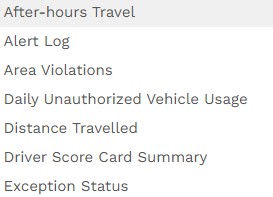
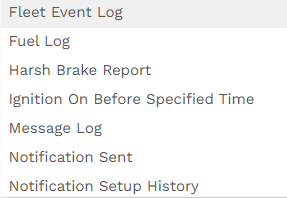
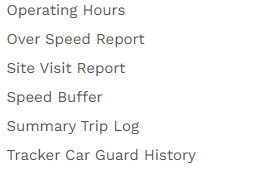
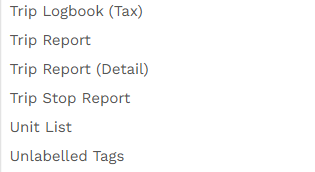
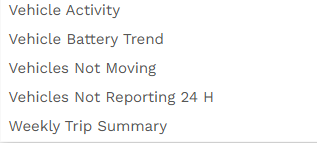
Report: Select the type of Report required
Vehicle: Select the vehicle you want the report for
Frequency: Select whether the report must be daily, weekly, weekdays, or monthly
Contact: Select on your contacts who will be receiving the report
Recipient email: Type in the email address of the receiver
File format: Select whether the report must be sent as a PDF, XLS Doc or CSV format
Schedule report: Click Submit in order to set a schedule for the report
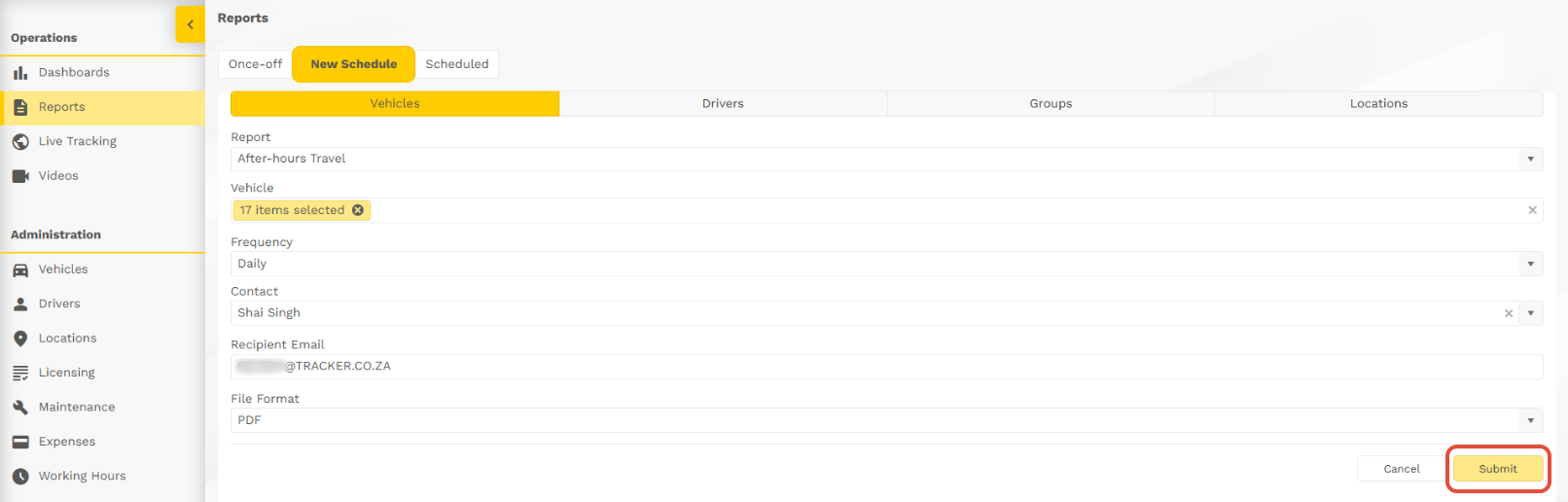
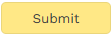
Driver’s Tab
Report types
There are different types of reports below shows all the different types of reports that a user can retrieve (depended on the product type).
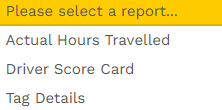
Selection of Report type
Report: Select the type of Report required
Vehicle: Select the vehicle you want the report for
Frequency: Select whether the report must be daily, weekly, weekdays, or monthly
Contact: Select on your contacts who will be receiving the report
Recipient email: Type in the email address of the receiver
File format: Select whether the report must be sent as a PDF, XLS Doc or CSV format
Schedule report: Save in order to set a schedule for the report
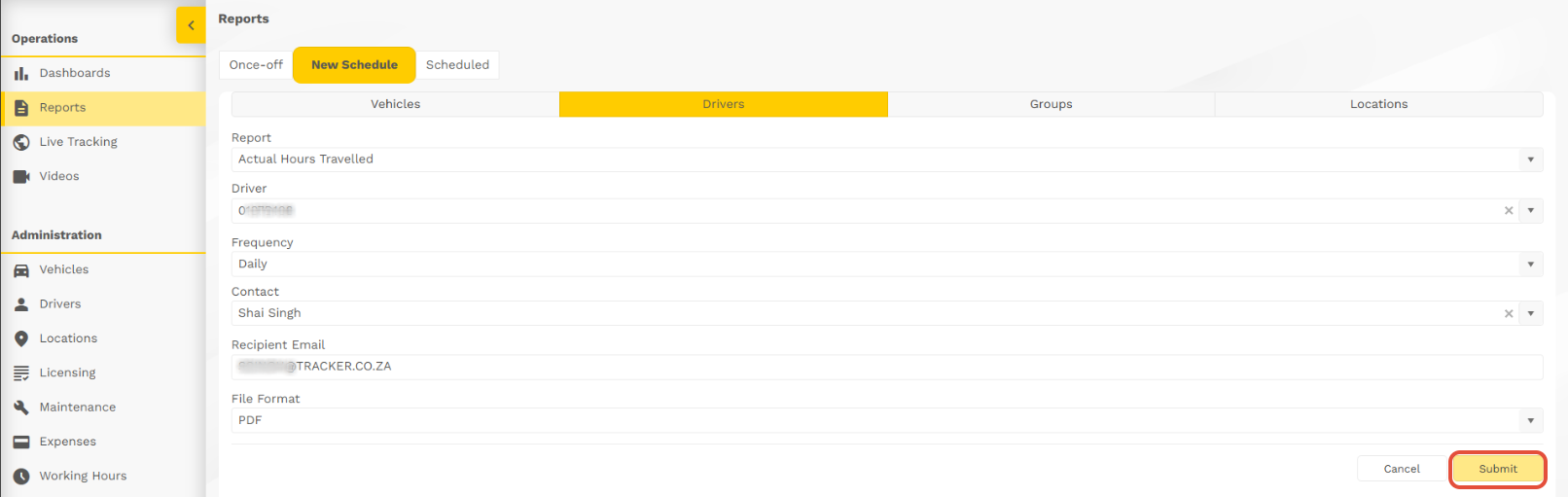
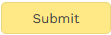
Groups Tab
Report types
There are different types of reports below shows all the different types of reports that a user can retrieve (depended on the product type).
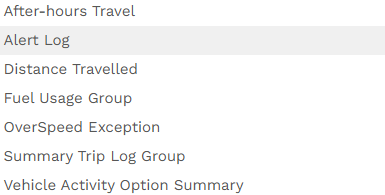
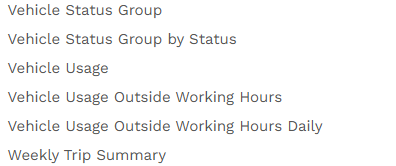
Selection of Report type
Report: Select the type of Report required
Vehicle: Select the vehicle you want the report for
Frequency: Select whether the report must be daily, weekly, weekdays, or monthly
Contact: Select on your contacts who will be receiving the report
Recipient email: Type in the email address of the receiver
File format: Select whether the report must be sent as a PDF, XLS Doc or CSV format
Schedule report: Save in order to set a schedule for the report
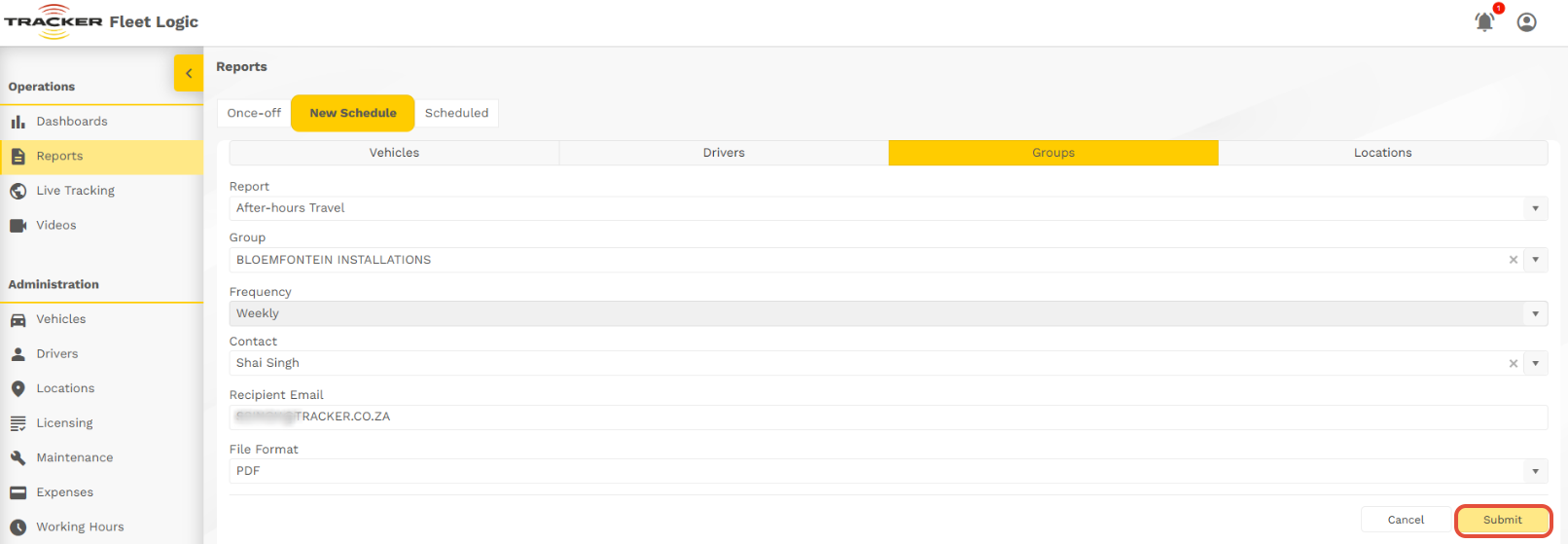
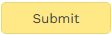
Was this article helpful?
That’s Great!
Thank you for your feedback
Sorry! We couldn't be helpful
Thank you for your feedback
Feedback sent
We appreciate your effort and will try to fix the article