Vehicles Tab
Selection of Report type
Generate Single Report: The Generate Single Report includes all the vehicles in to a single report rather than viewing them separately
Report: Select the type of Report required
Vehicle: Select the vehicle you want the report for
Start Date: Allows you to select a date that you would like to start your report from
End Date: Allows you to select a date that you would like to end your report search
Generate Report: Generate Report will create the report and give you a view of the report on Fleet Logic.
Generate Report drop down: Allows you to generate the report on to a new tab or to email the report to yourself

Drivers Tab
Report Types
There are different types of reports below shows all the different types of reports that a user can retrieve (depended on the product type).
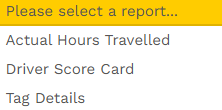
Selection of Report type
Report: Select the type of Report required
Vehicle: Select the driver you want the report for
Start Date: Allows you to select a date that you would like to start your report from
End Date: Allows you to select a date that you would like to end your report search
Generate Report: Generate Report will create the report and give you a view of the report on Fleet Logic.
Generate Report drop down: Allows you to generate the report on to a new tab or to email the report to yourself
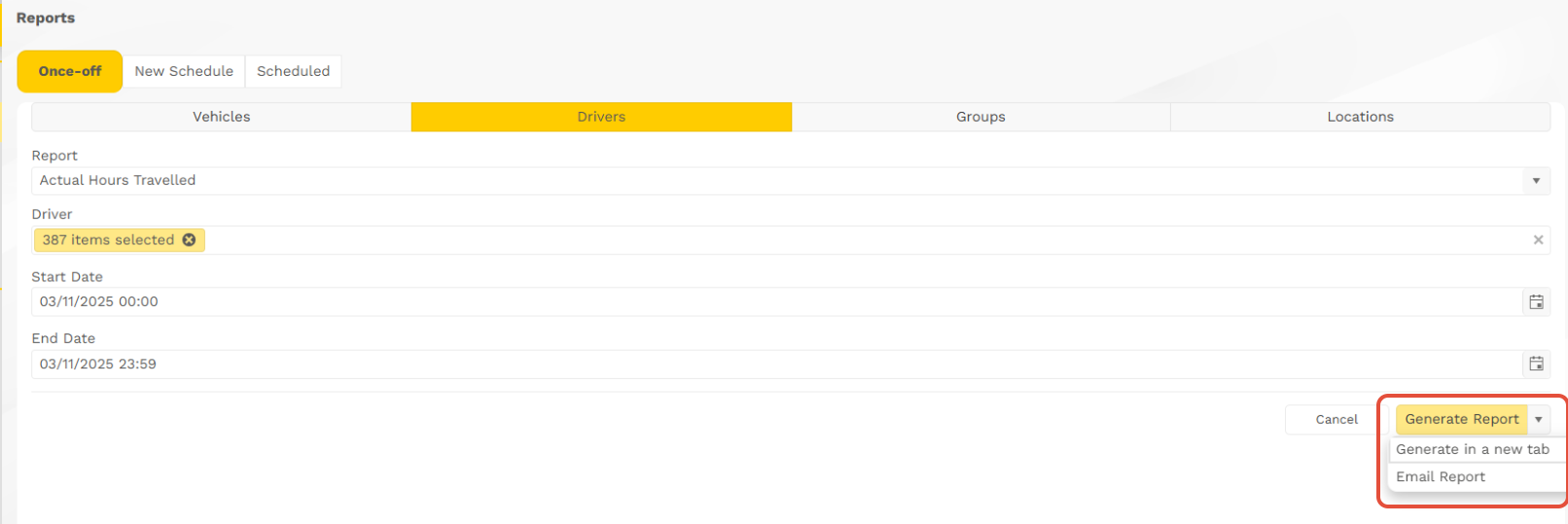
Groups Tab
Report Types
There are different types of reports below shows all the different types of reports that a user can retrieve (depended on the product type).
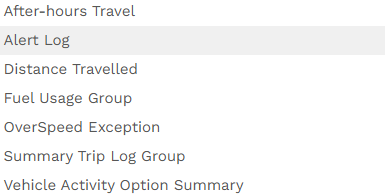
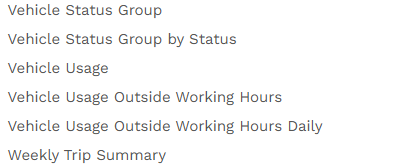
Selection of Report type
Report: Select the type of Report required
Vehicle: Select the driver you want the report for
Start Date: Allows you to select a date that you would like to start your report from
End Date: Allows you to select a date that you would like to end your report search
Generate: Report will be created
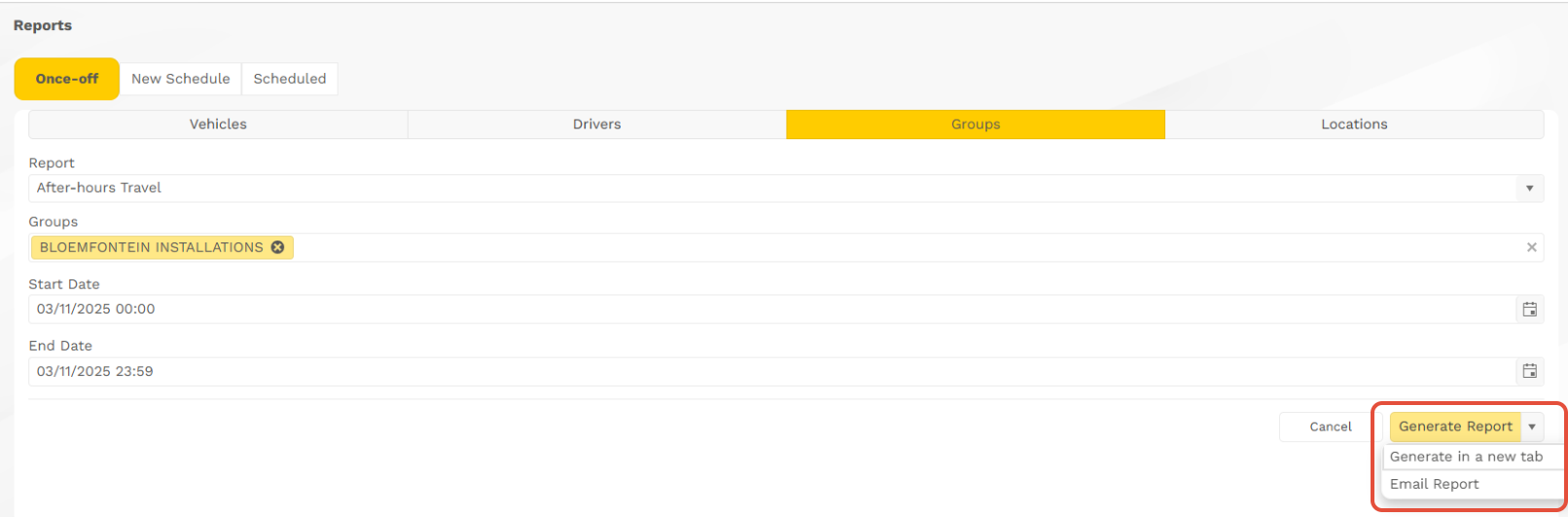
Was this article helpful?
That’s Great!
Thank you for your feedback
Sorry! We couldn't be helpful
Thank you for your feedback
Feedback sent
We appreciate your effort and will try to fix the article